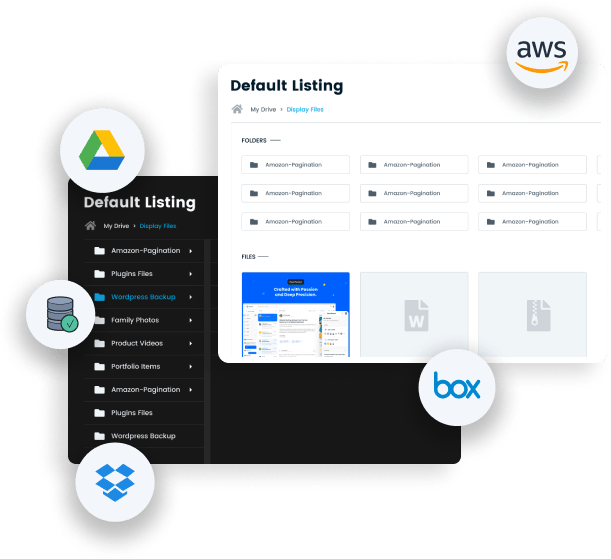Plugin Highlights
WordPress Display Files Pro provides users with exceptional features. The all-in-one WP Plugin enables users to display file and folder listings from multiple data sources.
Multiple Data Sources
Display file and folder listings from Web Servers, Google Drive, Amazon, Box and Dropbox Storages.
List & Grid Design
Display your files and folders in either list and grid views.
Easy Data Synchronization
Synchronize modified or deleted data in real-time from various data cloud storages.
File Filter Criteria
Exclusive Admin rights to filter through files based on file name and file type.
Search & Pagination
WordPress Display Files Pro is a simple and flexible plugin that enables users easily search for files and folders while providing better navigation through pages.
Authentication Based Listing
Provision of security access to users by site admins to enable files and folder listings from cloud storage.
Display Files & Folder from Multiple Sources
Our Display Files Pro plugin can display files and folders saved within root folders stored on popular cloud storage platforms.
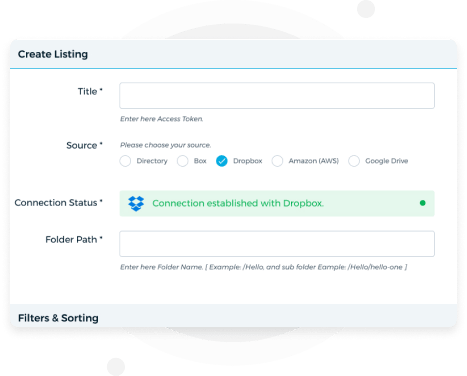
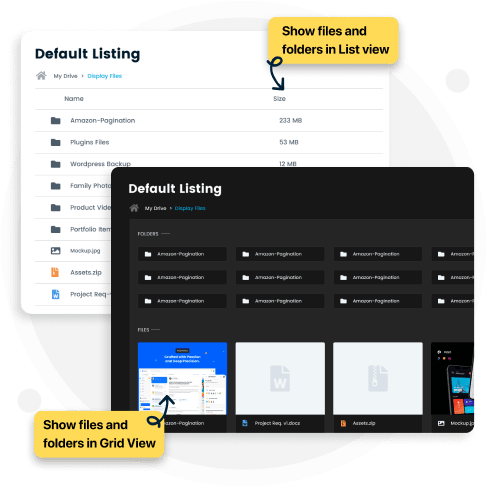
Beautiful List & Grid View for Listing Files
The plugin enables site admins to display file and folder listings in grid or list views within the configuration panel on WordPress. Listings are also displayed in dark and light theme backgrounds and updates can also be done in these theme views.
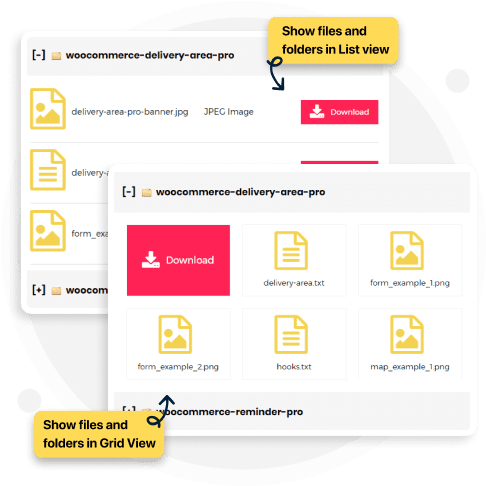
Automatic Data Updates
Our plugin automatically synchronizes with data storages to update your files and folders in real-time.
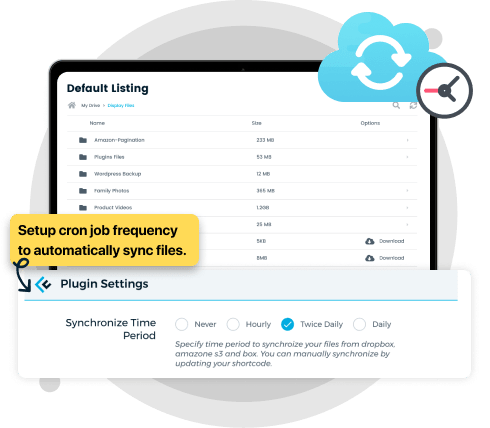
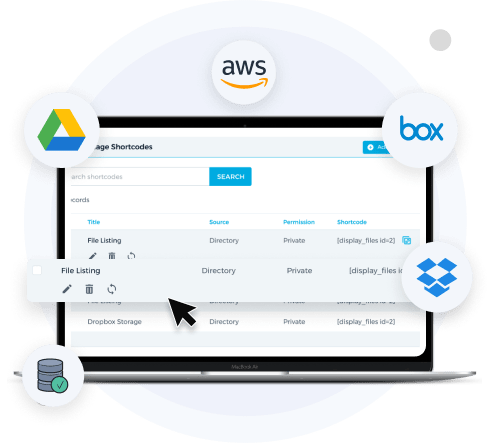
Manually Fetch Up-to-Date Data from Specified Storage
Website administrators can manually update file and folder listings from the website database through the WordPress backend to enable access to an updated file and folder listing.
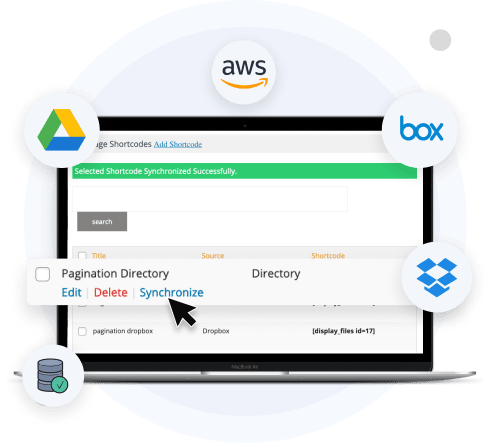
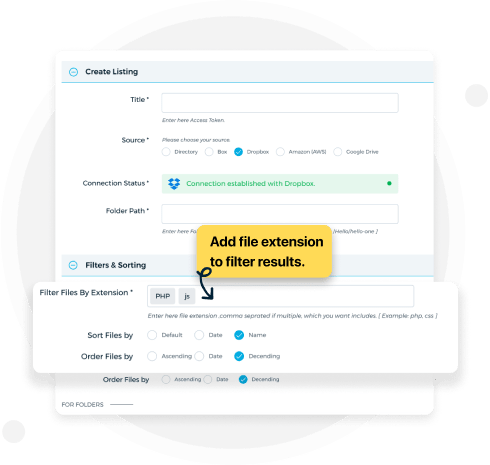
Filter File Listings through File Extensions
Allows site administrators to display files with particular extensions like jpg, png via the backend settings. Filters can also be applied to update headings of file and folder listings in either the list or grid view.
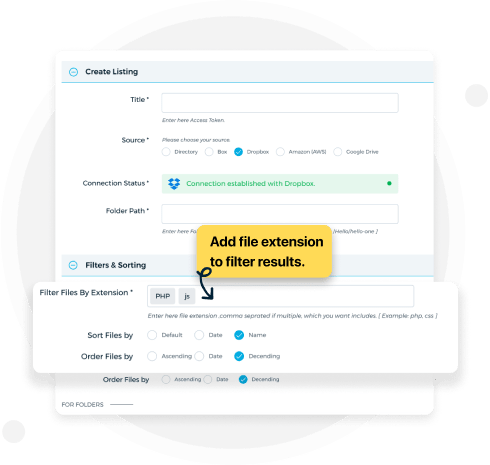
Exclude Specific Files/Folders from Listing
WP Display File Pro enables site admins to exclude specific files from a root folder based on file and folder names. File listings can either be included or excluded irrespective of the file format including PDFs. Exclusion and inclusion of folders are also applicable in the listings.
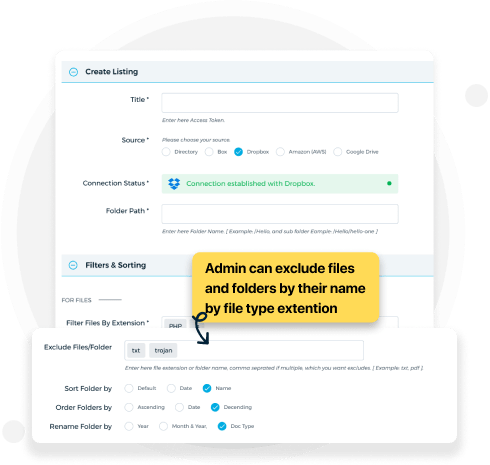
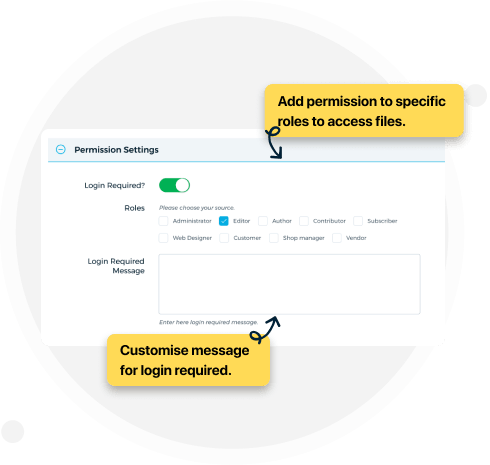
Enable User Authentication to View Listing
Website administrators can easily enable user login authentication to prevent unauthorized access to listings. Administrators can also specify user roles for providing access to listing.
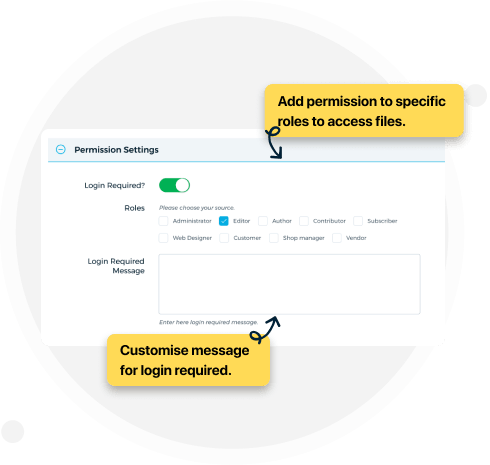
Search & Pagination
WP Display File Pro enables website visitors to search for specific files and folders on the frontend or graphical user interface through file and folder names. Site administrators can also setup pagination from the website backend for site visitors to easily navigate the listing pages.
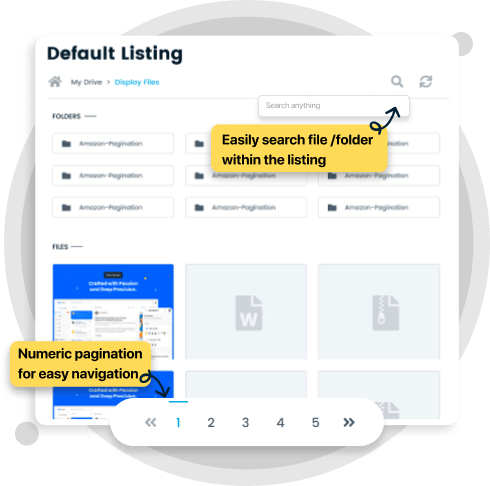
Client Reviews
"I simply cannot recommend this team and their products enough!"
Adam Kolenda
"The customer service reacts immediately, is super-helpful - I have always found a solution with their support."
Alberto Ward
"Support at a very high level. Quick response and problem solving. The plugin itself also works very well and does the job. I recommend the plugin and its author"
Conner Simmons
"This plugin absolutely works great the way its supposed to work. easy to install and easy to configure as per our needs. And the most important part...they provide outstanding support whenever we have any issues in the design or layout. Which is rare in other WP plugins market and we really appreciate it!"
Harold Sanders
"Great support so far over email and facebook chat. Can't complain what so ever. Great functionality too with the plugin and so would highly recommend."
Antonio
Want Something Different? Let’s Customize It!
We provide customization services for our clients globally. If you require an additional functionality, feel free to reach us. We can customize your plugin to meet your business goals.